We are often asked “How do I add Audio to my Security Camera System?” Adding audio to an existing surveillance camera system involves some basic requirements. Even if your system supports audio, that does not always mean that your cameras have built-in mic’s. Most Security Camera systems are set up in a similar way, and will require an additional Microphone Kit to achieve audio. If that is the case, you can basically follow the CCTV Microphone Installation Instructions below. Here we explain how to hook up a basic, stand alone, CCTV Microphone Kit to an HD Security System. In addition to hooking up the microphone, you must ensure that there is a way to hear the audio or play it back. In order to hear the audio, you must have a set of speakers for the DVR or your DVR or NVR must be connected to a monitor with built in speakers.
Also, before use, please refer to your state and local laws, and statutes, regarding audio surveillance, recording, and monitoring.
CCTV Microphone Installation
Pictured above is our MICO-65KIT, Outdoor Surveillance Microphone Kit.
See all Security Microphone Kits Here!
Instructions:
1. Plug Red Power from Microphone into Male Power on Cable.
2. Plug White Audio Plug from Mic into Male Audio on Cable.
3. Plug Female Power on DVR side of cable into Power Adapter.
4. Plug Power Adapter into Power Source.
5. Plug Male Audio on cable into Audio Input (Or Audio In) on DVR.
6. BNC Plugs in this picture will not be used. Some Microphone kit cables come with audio and power only.
Other Requirements and Suggetions:
1. Security DVR or NVR must have an audio input.
2. If Audio is plugged into (Audio In) channel 1, DVR must be pulled up on channel 1 Full Screen Mode to hear live audio.
3. Your Monitor or TV must have built in speakers in order to hear live audio or playback directly from the DVR. If your monitor does not have speakers, you must have speakers connected to the audio output of your DVR, such as a DVR Speaker Kit
4. If you are using a VGA Monitor, you must run an audio cable from “Audio Out’ on your DVR to ‘Audio In’ on your Monitor. If using HDMI, audio will be transmitted through the HDMI cable and connection. (Your Monitor must still have built-in speakers)
5. Do not run audio cables next to high voltage or power wires, or install microphones near noisy appliances. Both will cause unwanted interference and noise.
Also see our Blog Post on CCTV Microphone uses and applications: CCTV Microphones
For additional technical assistance, call us toll-free at 877-880-7728!
We love to talk to people about Security Microphones!
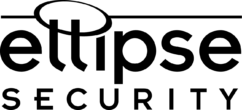
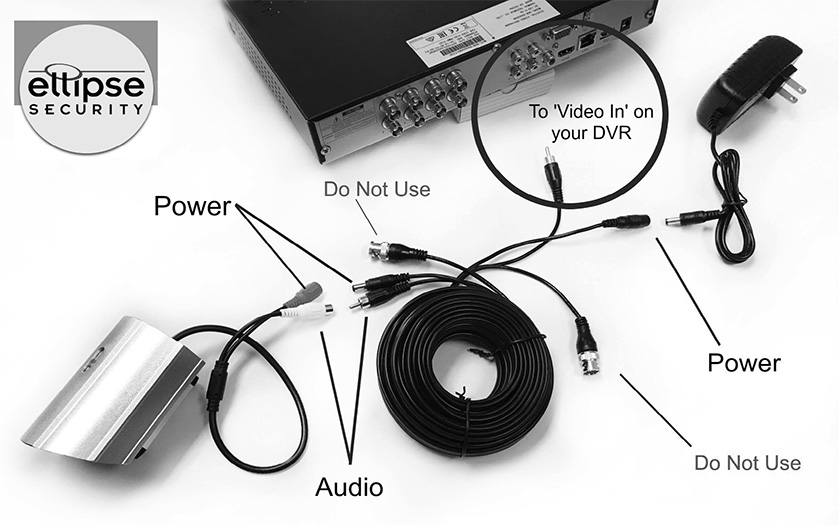

You have hit the mark. In it something is also idea good, I support.
Thanks to the excellent guide
This is really helpful, thanks.
I spent a lot of time to find something similar to this
This is really helpful, thanks.
I spent a great deal of time to find something similar to this
I enjoy the article
This is very useful tips for add audio to my security Camera system. I also face this problem but this post help i solve it. Thanks for sharing advice.
Thank you for sharing excellent informations. Your web-site is so cool. I am impressed by the details that you have on this site. It reveals how nicely you perceive this subject. Bookmarked this website page, will come back for extra articles. You, my friend, ROCK! I found just the info I already searched all over the place and just could not come across. What a great web-site.
i like your article.
Pretty nice post. I just stumbled upon your
weblog and wanted to say that I have really enjoyed surfing around your
blog posts. In any case I’ll be subscribing to
your feed and I hope you write again very soon!
thank you8
I’m not that much of a internet reader to be honest but your blogs really nice, keep it up!
I’ll go ahead and bookmark your website to come back later on. Cheers
Its such as you learn my thoughts! You appear to grasp a lot approximately this,
such as you wrote the ebook in it or something. I believe that you
could do with a few p.c. to power the message house a bit,
however instead of that, this is excellent blog. A great read.
I’ll certainly be back.
Great blog right here! Additionally your web site a lot up very fast!
What web host are you using? Can I am getting your affiliate hyperlink
for your host? I wish my website loaded up as fast as yours lol
Your post on How do i add audio to my security camera system, cctv system is great. We hope u can continue writing many lot post . Be prosperous ellipsesecurity.com
Highly informative article. This site has lots of information and it is useful for us. Thanks for sharing your views visit for site
I like how your website looks, thanks for the post it was nice read.
you are truly a good webmaster. The web site loading pace is amazing. It sort of feels that you’re doing any distinctive trick. Also, The contents are masterwork. you have performed a fantastic job in this topic!
Hello, A very well written blog post. Keep sharing.
I was very pleased to find this web-site.I wanted to thanks for your time for this wonderful read!! I definitely enjoying every little bit of it and I have you bookmarked to check out new stuff you blog post.
Thank you for your blog article.Really looking forward to read more. Will read on…
thank you for sharing this details
Thank you for this writeup. Very useful.
Say, you got a nice blog post.Thanks Again.
Your post on How do i add audio to my security camera system, cctv system is awesome. We hope u can continue posting many lot post in the future. Be prosperous ellipsesecurity.com