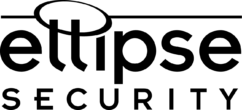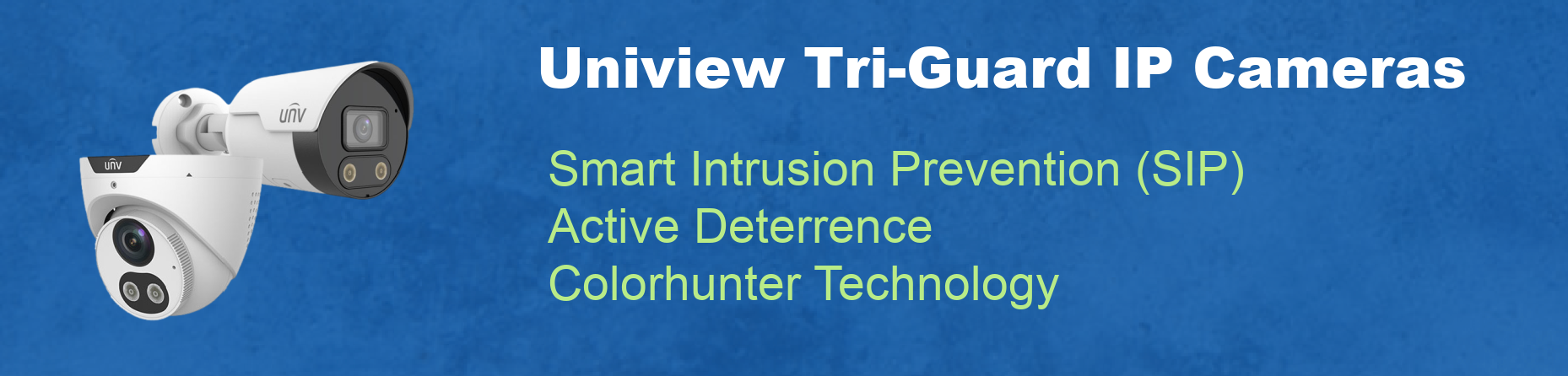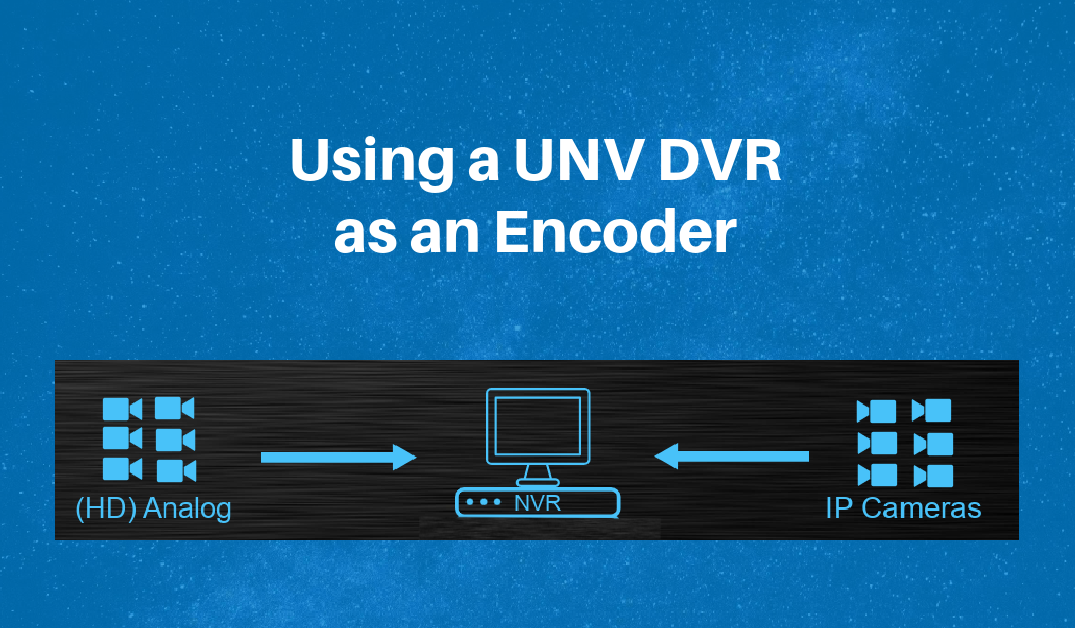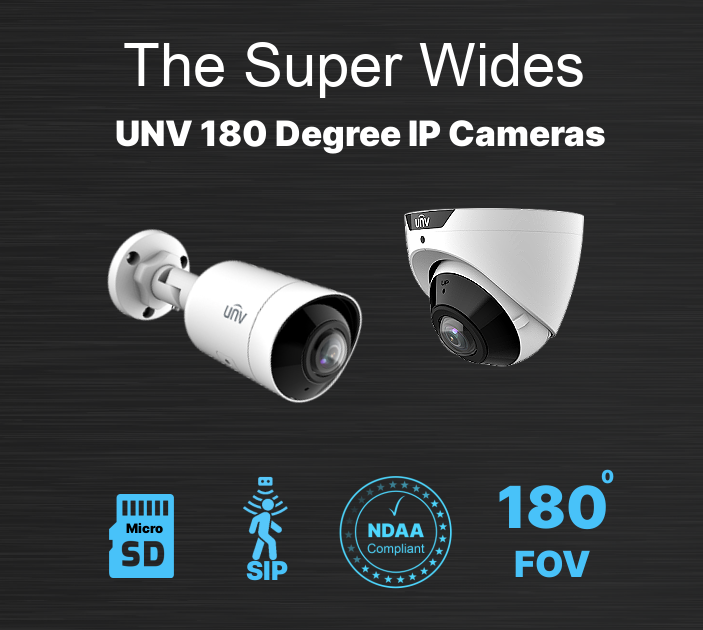
UNV 180 Degree Panoramic IP Bullet and Dome Cameras UNV Panoramic New Form Factors The new UNV Panoramic IP Bullet and Dome Cameras are an exciting new arrival from our friends at Uniview. Most of you have seen a variety of disk shaped Panoramic Cameras. However, there are new options available that are cost effective […]
Continue Reading