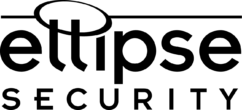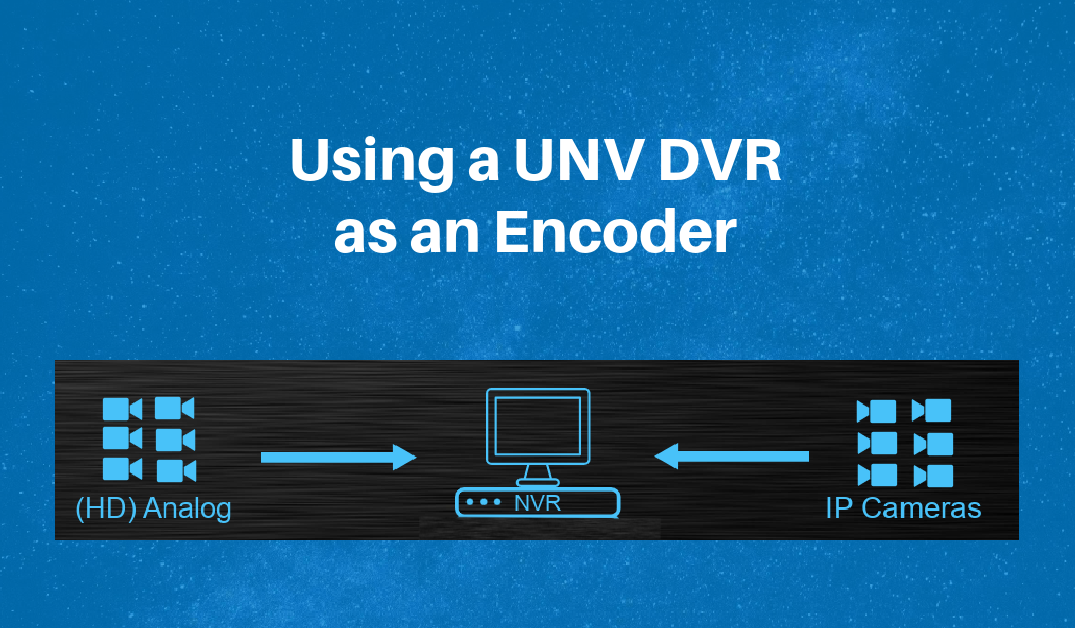
How to use a Uniview DVR as an Encoder In this post we will discuss how to connect and use a Uniview DVR as an Encoder for BNC/Analog cameras. As an Integrator or a Security System manager, many of you have run into a situation where a client has existing Analog (Coax) Cameras but wants […]
Continue Reading