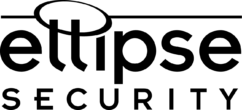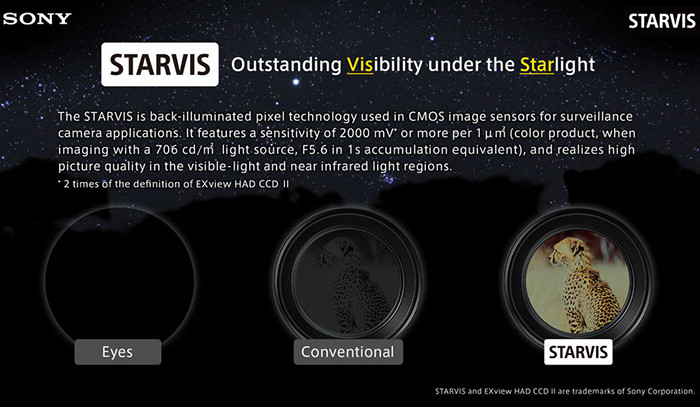Ellipse Cloud Video Surveillance The Ellipse Cloud Video surveillance platform is here! Are you looking for a cutting-edge cloud video surveillance system with all the features of a mature video management solution? Try our Ellipse Cloud Video Surveillance Platform. With the global migration of camera system management to IP Protocol, cloud technology is the natural […]
Continue Reading