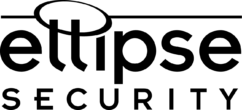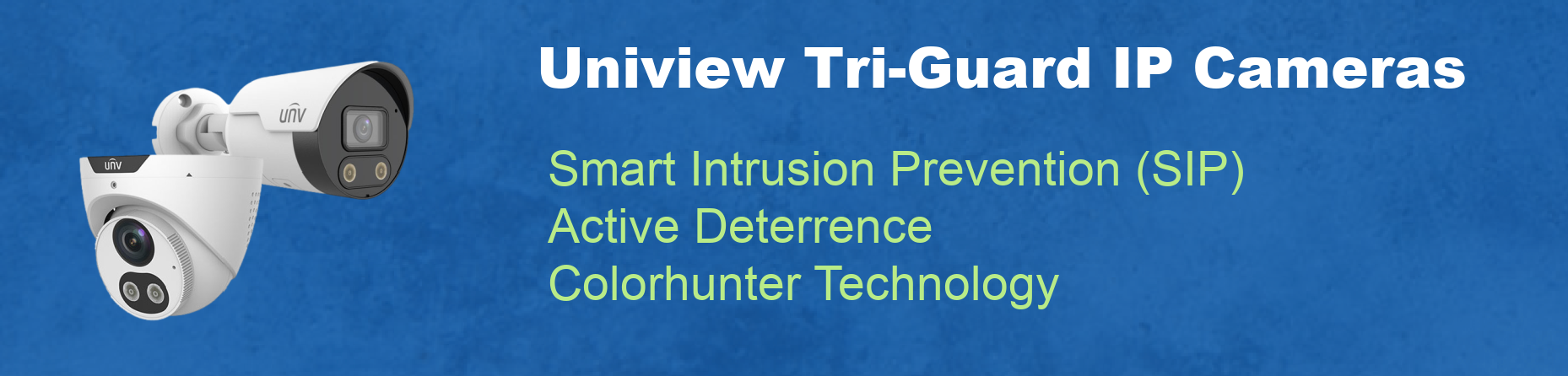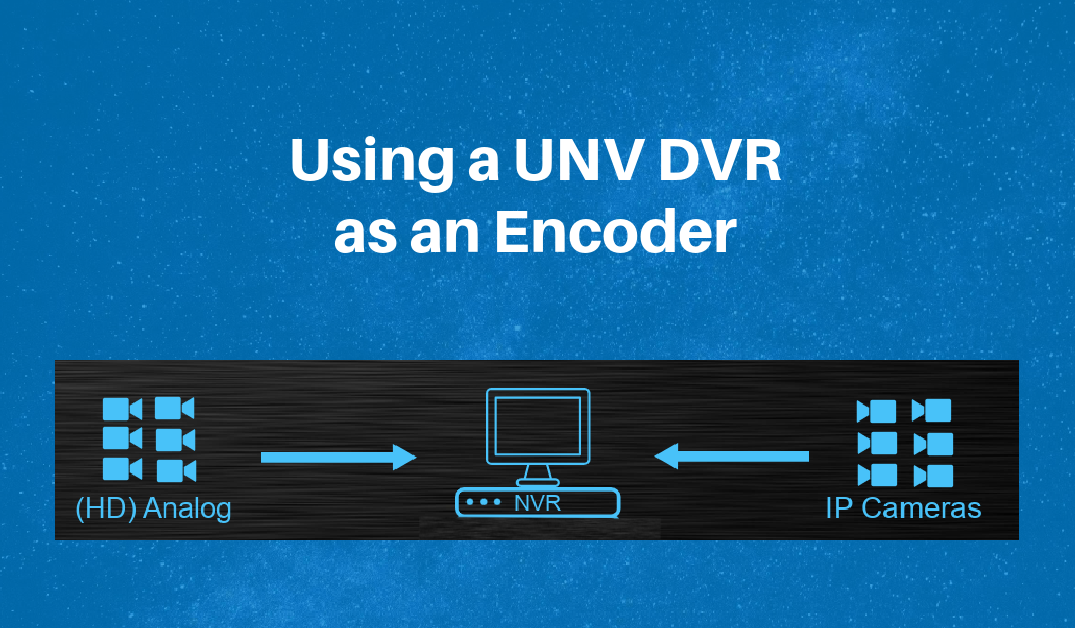Uniview Dual Lens IP Cameras are becoming Popular The new Uniview Dual Lens IP Cameras offer a unique set of options for enhanced coverage. Imagine the possibility of providing two images with one cable run and you will understand why we are so excited about the Dual Lens options. First off, you may ask “What […]
Continue Reading