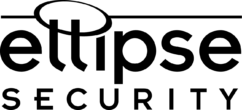Uniview Colorhunter IP Cameras What are Uniview Colorhunter IP Cameras? Uniview Colorhunter Technology employs white light LEDs in order to deliver Color Images 24 hours a day, 7 days a week. Therefore, surveillance footage has a higher forensic quality and detail regardless of lighting conditions. If you have any experience with Security Cameras, you are […]
Continue Reading