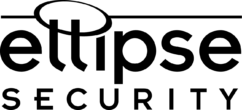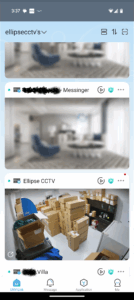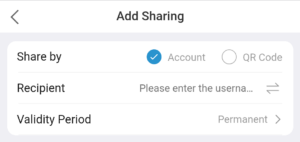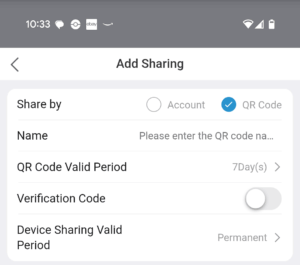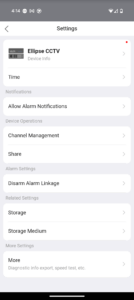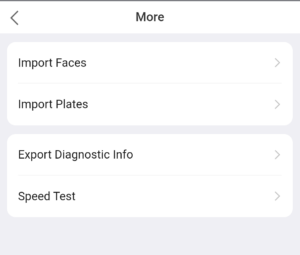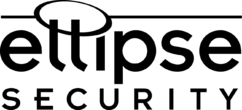Uniview originally gave us EZView. When we became a UNV distributor, years ago, we were astonished by EZView. The App was incredibly simple, easy to use, easy to get up and running, and very easy to assist clients with. However, UNV did not settle at that. After a ton of R&D as well as listening to User requests, we now have UNV-Link Mobile App 2025. This is the most robust surveillance app yet. Not just that, but we get two different versions. One for end-users, one for installers. Today we’re going to go over a few of the features and show you why it’s so simple, how to get started, and just what this app can do to save you time and money.
If you’re coming over from EZView, the first thing you’ll notice is that the User Interface (UI) has changed pretty significantly. It’s slightly easier to navigate, which is a welcome change. Everything has been organized for efficiency.
App Overview
The UNV-Link Mobile App aims to enhance the daily experience of end users by providing convenient access to live view, playback and alarms. This all-in-one app offers the power of 24/7 monitoring, intrusion alarms, and video intercom functionality.
Just like with EZView, you still have the option to add via QR scan (add without signup has been removed, however). By creating an EZCloud account you’re not only able to keep track of multiple devices, but you’re also able to share devices with others. It’s a very simple way of keeping everything organized and in a single location.
Sharing your devices from the UNV-Link user download app is also dead simple. Simply tap on the three dots next to the device on your home screen and select “Share”. You’ll have the option to share directly to their EZCloud account or to generate a QR code to share.
With either sharing method, you can select how long to share the device. So, if you need to allow temporary access to the system, you’re able to do this with no real added effort. It just works. You can also place restrictions on what can be accessed by the party you’re sharing to. You’re able to limit cameras viewed, permissions for viewing recordings or access to alter settings.
In addition to all of this, they’ve also introduced more ways to monitor your system’s health while away. You can update cameras and NVRs, check system health, and more. All from within the app.
Another great feature of UNV Link is the ability to not only import plate data (for license plates), but also a face list if needed, and they’ve even included a speed test to make sure your network is running strong.
So, let’s quickly run down what we’ve talked about today. You’re able to keep track of individual locations and devices, update and control these devices remotely, monitor video feeds and playback, share devices with necessary parties and also limit interaction if needed. And on top of that you’re able to check in on your system’s health.
So where to find this wonder app? Glad you asked! Both versions can be found on the Google Play Store, or the Apple App Store.
If you’re still on EZView, give UNV Link a shot. We think you’re going to love it. If you haven’t tried out Uniview at all, what are you waiting for? Contact us and jump in!