A facet of security camera system applications that we are asked about frequently is, “How Do I Hook Up Several Monitors to my Security Camera System?” Some Security DVRs have both a HDMI and a VGA output. A few of these can be used simultaneously, but most are designed to use one or the other. The former can be helpful if you have a HDMI monitor and a VGA Monitor but not if you want to hook up several of either. The most effective way to accomplish viewing on multiple monitors is by using a HDMI splitter or VGA splitter. Specifically, a splitter-amplifier which will guarantee full signal strength to multiple outputs. The correct splitter will be powered, rather than a stand alone splitter (non-powered) which is not effective.
The Benefits of Multiple Monitors for a Security Camera System
Hooking up multiple monitors to your security camera system can be beneficial in a number of ways. It is possible to hook up 2, 4, 8, or more, monitors to simultaneously display your camera images. This allows monitoring in areas where there is no network connection or PC. In residential applications, for instance, you can check who is at the front door without leaving your bedroom or living room. In commercial applications, multiple monitors can be used to monitor the manufacturing process, freight and loading dock, sales floor, and any number of other applications.
With the right equipment, the process is easy and affordable. Since most new Security DVRs have an HDMI output, we will use HDMI as an example, but the process is similar with VGA or CVBS as well. Below you will find a series of diagrams that will outline the connection configurations for hooking up multiple monitors. We included the two, and four way below and hooking up eight monitors just repeats the process.
Here is a simple diagram to hook up two monitors:
- Connect the DVR’s HDMI Output to the Input on your HDMI Splitter (same with VGA)
- Connect the HDMI splitter outputs to the inputs on both monitors (same with VGA)
Here is the same process with four monitors:
Here are the recommended HDMI Splitters available: 
Here are the recommended VGA Splitters available:
View all Splitters and Video Distributors HERE!
Of course, we are always happy to discuss your job requirements and offer any recommendations.
We Love to Talk to People about Security Cameras!
Toll-Free 877-880-7728
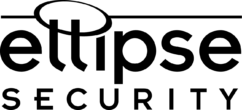
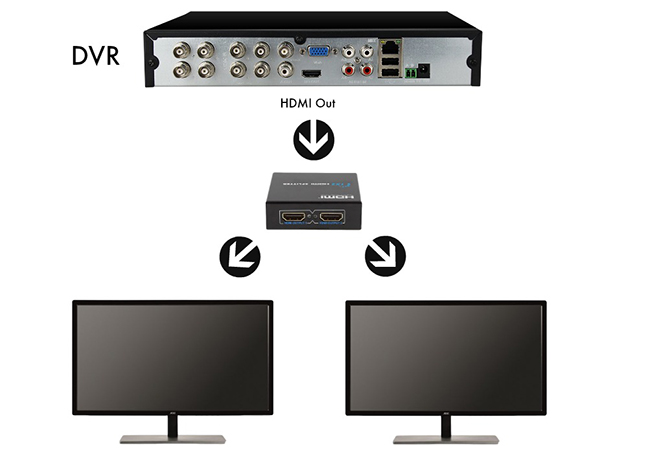
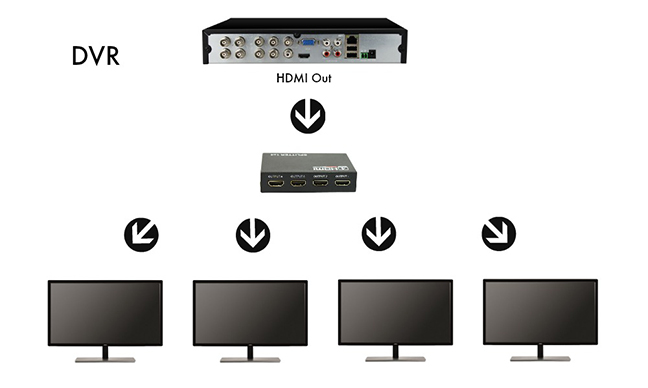
What solution would you recommend if the intended distance between the 2 monitors is around 150m ?
Thanks in anticipation of your reply
Idris, you have to use HDMI extender over CAT 5e or CAT6.
What method can be used to connect monitor and dvr having about 50metres distance between them
If you are using HDMI out from the DVR, you may be able to find an HDMI Extender that would support that distance.
The given information is very informative and this kind of information is very important to have because we live in the world where the criminals’ threat is increased and CCTV can come very effective.
I spent a great deal of time to find something
like this
Good post! We will be linking to this great post on our site.
Keep up the great writing.
I bought an hdmi splitter and connected it to DVR to share in 2 television, but the the show did not appear on the second screen … Is there something wrong?
The distance between televisions is about 5 meters.
I see the adaptor power supply hdmi splitter show 5V 1A..is there a problem with power supply?
Hi Jersey,
Which model HDMI Splitter did you purchase? Also, are both monitors set to the same resolution?