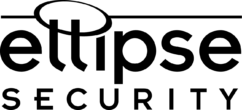NVR with Dual NICs
What’s a ‘Dual NIC’?
We have been asked about using an NVR with Dual NICs (Network Interface Cards) and why some NVRs have them. To understand the advantages of a NVR with a Dual NIC, we should first understand exactly what ‘Dual NIC’ means. Essentially, a Dual NIC means that an NVR has (2) Network Interfaces or Ethernet Ports. Most NVR recorders only have one ethernet port for connection to your network. So you may ask, “How do you use Dual Ethernet Ports on an NVR?”
Well, we will get into the dual ethernet ports advantages, but we want to mention that just because your NVR has a Dual NIC does not mean that you have to use both ports. You can use the NVR just as you would an NVR with one port, by plugging into Port #1. In addition, remember that if you do decide to use both ports (to accomplish one of the advantages below) both NIC ports can NOT be on the same gateway/subnet. This will result in neither port being able to work.
What are the advantages of using a Dual NIC Cards on my NVR?
There are 3 main advantages to using the 2 ethernet ports feature on your NVR. Essentially, they are:
- Multi Address
- Fault Tolerance
- Load Balance
We will explain the benefits below in order to bring some insight as to whether a Dual NIC NVR can be useful in your next application.
Multi Address
First, lets talk about the Multi Address and what that means. Multi Address allows for the implementation of two different gateways, or IPs on your NVR. This would allow your NVR to be on your main network, or port #1, while your IP Cameras are on a separate network, or port#2, using a switch or PoE switch. Let’s say that your IP Camera System consists of 30-40 cameras or more. Using the Multi Address would be especially beneficial since it would allow your cameras to be on a separate network so you don’t have 40 cameras bogging down your main network. Keep in mind, the cameras will be on a separate subnet or gateway, but can be accessed manually over the main network. The two networks must be configured using different gateways in order to work properly and avoid conflicts.
Fault Tolerance (Net Fault Tolerance)
A second advantage or benefit of using an NVR with Dual NICs is called Fault Tolerance. Fault Tolerance allows for your NVR’s NICs to be configured in a redundant state. In other words, your NVR with 2 LAN ports can be connected to two different switches on your network, so if one fails, the NVR will automatically pop over to the secondary switch and remain operational. This creates a safeguard or redundancy for your data. Fault Tolerance can be a great benefit for applications that require more redundancy, or when the NVR must remain on the network at all times. In applications that require constant remote monitoring, this feature can offer a great benefit to your client.
Load Balance
That brings us to the third main advantage of using an NVR with Dual NICs, which is Load Balance. You can probably ascertain from the terminology, where we are going with this one. Again, this feature is especially beneficial in large applications with 50 or more IP Cameras. Load Balance allows for both NIC ports to ‘share’ the load of video data on your system. The result is that ‘lagging’ or ‘skipping’ on video from the cameras is greatly reduced. Large Security Camera installations can use a lot of bandwidth and Load Balance can help deal with the challenge. There are a few different options when using a Dual NIC Card for Load Balance with your IP System. Your specific application will determine the configuration that best meets your requirements.
For information on HOW TO set up a Dual NIC on your NVR, please see our article HERE. This article will go past the benefits, and into the How To’s of setting up the Dual NIC functions. Of course, you are welcome to contact us for more information.
NVR with Dual NIC
Several of our Uniview NVR’s have Dual NIC ports. If you are not yet familiar with the advanced features of Uniview NVRs and IP Solutions, you owe it to yourself to give us a call. Our Dealers have installed many UNV IP Systems in a variety of business applications across the US, and one thing is evident. They love Uniview!
I have attached a Uniview NVR User manual below for additional information on setting up the Dual NIC. You can also view our selection of Uniview NVRs below.
UNV Network Video Recorders User Manual
Ellipse Security is the leading CCTV, Surveillance Equipment Supplier out of Jacksonville, Florida since 2003.
JAX: 904-996-0061
Toll-Free: 877-880-7728