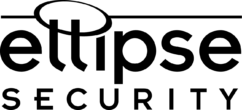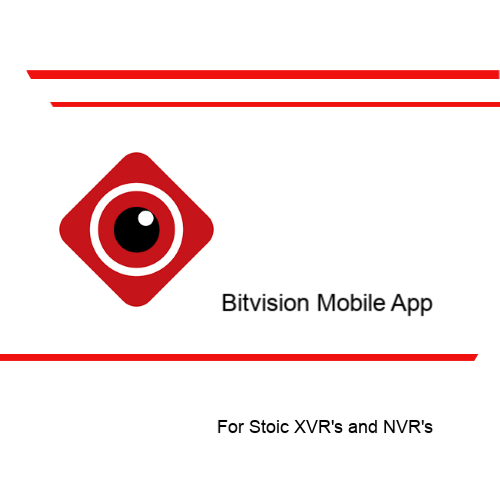
BITVISION REMOTE VIEWING APPLICATION View From Anywhere with Bitvision! Stoic Technology has partnered with HeroSpeed to provide DVR and P2P devices for Bitvision, a new and improved remote management application. The Bitvision app delivers an upgraded user experience and new functions in remote viewing with Stoic DVR’s and XVR’s. With Bitvision, view your P2P security […]
Continue Reading