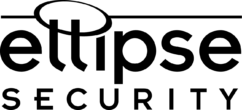Setting the System Time and DST on Uniview Uniview System Time and DST settings. Manually Setting or Synchronizing the System Time 1. Click Setup > Common > Time, and then click the Time tab. 2. Select a synchronization mode. 3. Set the correct time zone and system time. You may also click Sync with Computer Time to synchronize the […]
Continue ReadingTag: Uniview NVR
Backing Up Recordings and Images with Uniview NVR

How Do You Backup Recordings & Images with a Uniview NVR? Backup Recordings with Uniview NVR Note: This function, management page may vary with models. Please see actual Web interface for details. Recording Backup Backup NVR, also known as recording backup, is the process of querying video stored on a hard disk of the […]
Continue ReadingSnapshot Settings on Uniview IP Cameras and NVRs

Setting up Snapshot on Uniview IP Cameras and NVRs :: set Snapshot on Uniview Note: This function or management page may vary with models. Please see the actual Web interface for details. Note: Only some certain models support the third stream. Please follow the instructions below for configuring the snapshot settings on Uniview IP Cameras. If […]
Continue ReadingThe advantage of using an NVR with Dual NICs

NVR with Dual NICs What’s a ‘Dual NIC’? We have been asked about using an NVR with Dual NICs (Network Interface Cards) and why some NVRs have them. To understand the advantages of a NVR with a Dual NIC, we should first understand exactly what ‘Dual NIC’ means. Essentially, a Dual NIC means that an […]
Continue ReadingUniversal Block Storage (UBS) incorporated in Uniview NVR’s

UBS Technology from Uniview (Universal Block Storage) Uniview has been a leader in surveillance technology since IP Cameras were first introduced. Since then, the company has continued to dedicate large resources to developing new technology to serve the surveillance industry. One of UNV’s many innovations is their UBS Technology that is incorporated in their NVR […]
Continue Reading