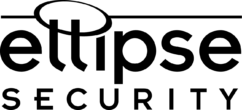Here is a great article from the UL website in regards to UL and C-UL Classifications for Hazardous Locations, that is helpful. Read the full article on UL’s site here: UL and C-UL Classifications, Hazardous, NA (UL.COM Hazardous-Locations) Source: www.ul.com Author: UL, LLC. UL and C-UL Certification for North America UL and C-UL […]
Continue Reading