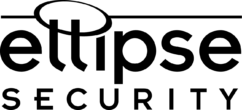Lighthunter Technology and the Uniview Network Positioning Systems Uniview Teleview Network Positioning System Uniview, one of the world’s leading manufacturer of video surveillance products and solutions, launched its 2MP Lighthunter IR Network Positioning system for vertical and commercial markets. The Teleview series, including IPC7622ER-X44U and IPC7622EL-X55UG, are advanced IP Camera Systems that deploy Univiews Lighthunter […]
Continue Reading